Typically MIDI Controller is connected directly to the DAW (Digital Audio Workstation):
[MIDI Controller] → [DAW]
In case you need to change the output of the MIDI Controller (e.g., adjust velocity or transpose notes) Milky comes into the equation. All you need is to put Milky in between:
[MIDI Controller] → [Milky] → [DAW]
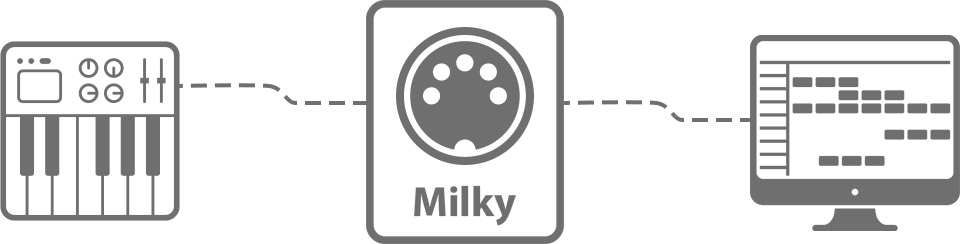
In this setup, notes come from your MIDI Controller into Milky. Milky adjusts velocity or tone of these notes and outputs them. DAW software of your choice listens to ‘Milky Output’ and plays/records them.
How to setup:
- connect MIDI Controller and turn it on
- select that MIDI Controller in Milky
- select ‘Milky Output’ in your DAW*
* Please note that GarageBand does not support selecting MIDI input. As a result, it will not work properly with Milky.