Beat Clock
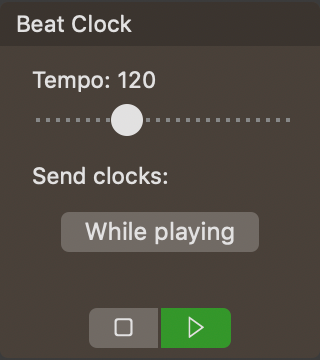
Description
Beat Clock module generates MIDI Beat Clock messages with a specified tempo. Other modules and MIDI Devices use these messages to play in sync.
Tempo defines how many quarter notes (beats) per minute should occur. Beat Clock module will send 24 clock messages per quarter note.
Send Clocks has two options:
- While Playing — send clock messages only when Playback is active.
- Always — send clock messages even when Playback is inactive. This behavior might help some external devices to synchronize their internal clocks. Eg. Korg Volca* synthesizers may have a tempo drift at first seconds of playback if their internal clocks were set to a different tempo.
Play/Pause button with the [▷] symbol will start, pause or continue playback by sending corresponding MIDI messages.
Stop button with the [□] symbol will stop playback. Pressing the Play/Pause button afterward will make it sending the Start MIDI message and thus resetting the playback position of the sequencers to the beginning.
*Korg and Volca are trademarks of Korg Inc.