All Keys Sensitivity
MIDI Keyboards have different physical characteristics like key size, spring stiffness, and the way they interpret the keypress velocity. Virtual Instruments also have different expectations for the note velocity. It might be useful to adjust keyboard sensitivity to match physical keyboard and virtual instrument or to reach a comfortable playing experience for the musician.
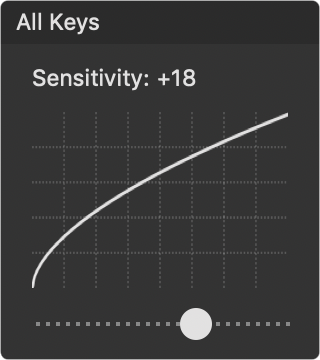
Description
The All Keys Sensitivity module lets you adjust the sensitivity for all keys at once. By default, the module has no effect. To decrease or increase the sensitivity for all keys, move the slider to the left or the right.
Note: You may also want to adjust the sensitivity only for sharp notes to match the velocity of black and white keys on your keyboard. To do that, use Milky’s Black Keys Sensitivity module.